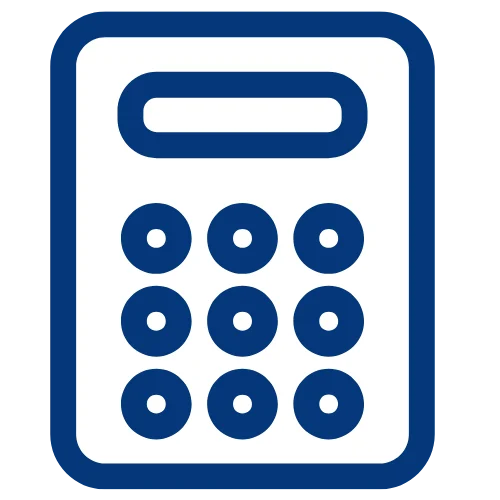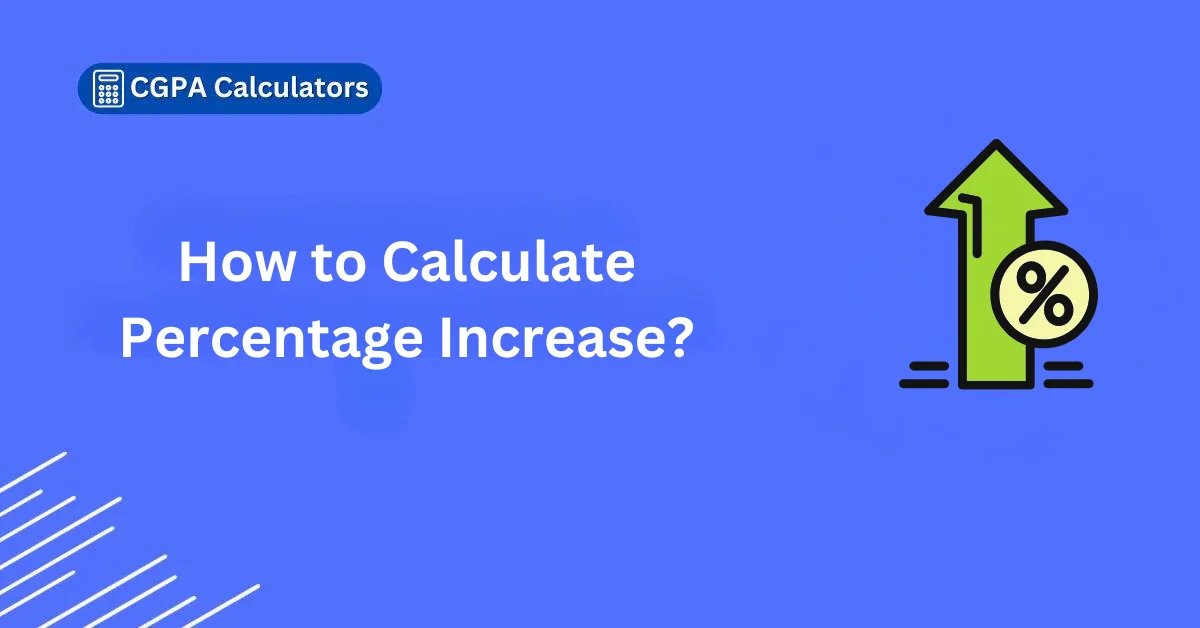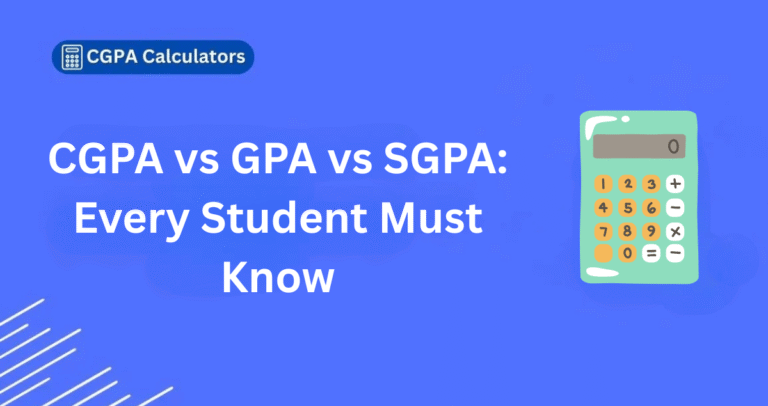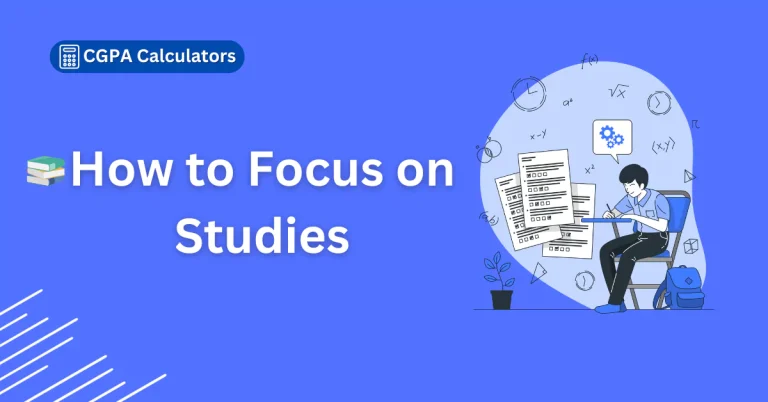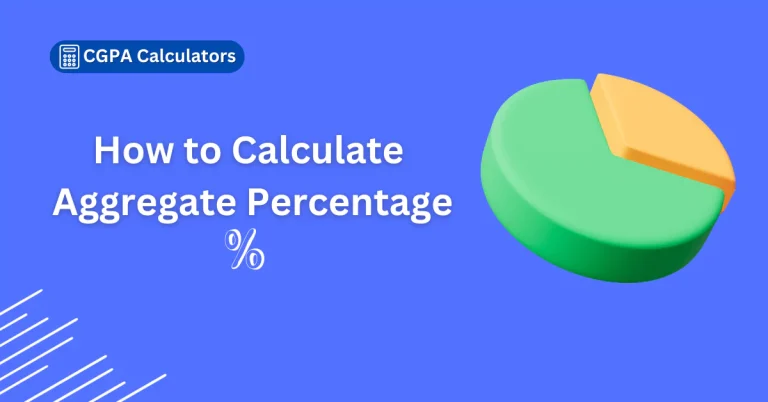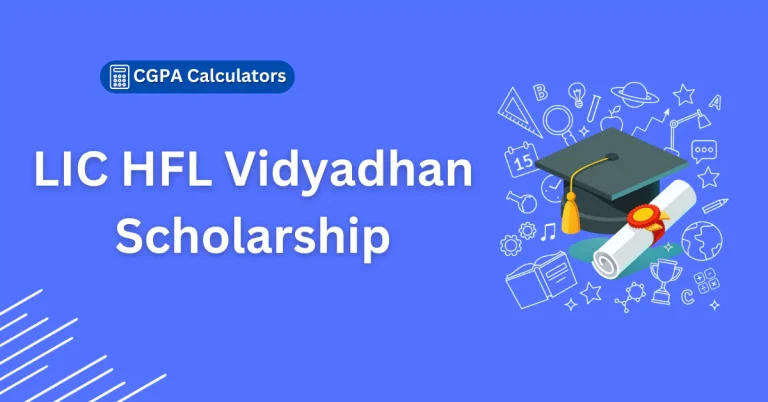How to Calculate Percentage Increase: Definition and Formula
Are you figuring out how much something has improved or grown?
Or looking for how to calculate percentage increase?
Well, many people easily calculate percentage or aggregate percentage but while doing percentage increase calculation, they get confused and unable to calculate it.
However, calculation of percentage increase is easy to find!
While you are comparing prices, academic marks, or tracking performance in any category, this guide will help you to calculate.
What is percentage increase?

If the product’s price or value, or amount, has grown compared to its original amount or value, the percentage change value is the percentage increase.
We use percentage increases in countless situations:
- Comparing salary raises
- Understanding inflation
- Tracking business growth
- Measuring performance improvements
- Evaluating price changes
To assess the increase in your academic performance, you can either convert your GPA to percentage or directly calculate your percentage.
For example, if a product’s price rises from $100 to $120, you want to know by what percentage the price has gone up.
Step-by-Step: How to Calculate Percentage Increase?
Learning how to calculate percentage increase is straightforward when you follow these five simple steps:
- Identify the original value (what you started with)
- Determine the new value (what you ended with)
- Calculate the difference (subtract the original from the new)
- Divide the difference by the original value
- Multiply by 100 to convert to a percentage
Let’s put this into a formula:
Formula for Percentage Increase
To calculate percentage increase, use this formula:
Let’s break it down:
- Find the Difference: Subtract the old value from the new value.
Difference=New Value−Old Value
2. Divide the Difference by the Old Value:
3. Convert to Percentage: Multiply the ratio by 100.
Percentage Increase = Ratio×100
Example for Percentage Increase
Example 1: Product Price Increase
Suppose you bought a notebook for $100, and now it costs $120. Here’s how to find the percentage increase:
- Calculate the Difference:
120 – 100 = 20
2. Divide by the Old Value:
3. Convert to Percentage:
0.20 ×100=20%
Now, we find that the percentage increase of book price is 20%.
Example 2: Salary Increase
Your monthly salary increased from $3,000 to $3,300. Calculate the percentage increase:
- Original value = $3,000
- New value = $3,300
- Difference = $3,300 – $3,000 = $300
- $300 ÷ $3,000 = 0.1
- 0.1 × 100 = 10%
Your salary increased by 10%.
Why It Matters?
Understanding percentage increases helps you make better decisions.
The percentage increase can be obtained anywhere if you have the right tool to calculate it.
It is commonly used anywhere.
If you want to calculate CGPA to percentage or percentage to CGPA, understanding the percentage increase is very important.
Students frequently need to switch between CGPA to percentage and percentage to CGPA formats for admissions or job applications.
It is not just about academics; you can use it in many areas like budgeting, shopping, businesses, investing, and even measuring personal growth.
Common Mistakes to Avoid in Percentage Increase:
People often make these errors when figuring out percentage increase, even with a simple calculation:
- Mixing up original and new values- Always subtract the original from the latest, not the other way around.
- Forgetting to multiply by 100- The result of division is a decimal, not a percentage. Don’t skip this step!
- Using the wrong base value- Always divide by the original value, not the new one.
- Ignoring negative results- A negative percentage increase means there was a decrease, not an increase.
- Confusing percentage points with percentages- If something grows from 5% to 8%, that’s a 3 percentage point increase, but a 60% increase of the original value.
Tools to Calculate Percentage Increase:
You don’t need to calculate percentage increase manually every time. Several tools can do the work for you:
- Spreadsheet software: Both Excel and Google Sheets have built-in formulas. Use
=(new-original)/original*100for quick calculations. - Online calculators: Many sites offer free percentage increase calculators.
- Smartphone apps: Most calculator apps have percentage functions built in.
For Excel or Google Sheets users, try this formula in cell A3 if your original value is in A1 and the new value is in A2: =(A2-A1)/A1*100
Where Percentage Increase Is Commonly Used
Understanding how to calculate percentage increase helps in many real-world situations:
Finance and Investing
- Measuring investment returns
- Calculating inflation rates
- Comparing interest rates on loans
- Evaluating salary increases
Business Performance
- Tracking sales growth
- Measuring productivity improvements
- Analyzing market share changes
- Reporting profit margin increases
Education
- Tracking test score improvements
- Measuring enrollment changes
- Comparing graduation rates
- Evaluating program effectiveness
Health and Fitness
- Monitoring weight changes
- Tracking strength gains
- Measuring endurance improvements
- Recording vital statistics changes
Tips for Accuracy

- Double-Check Your Values: Make sure you are using the correct old and new values.
- Always put the older value to divide: If you are doing a calculation increase manually, then you have to always put the older value to divide.
- Watch for Negative Increases: If the new value is less than the old value, you’ll be calculating a percentage decrease, not an increase.
Conclusion
Calculating percentage increase is easy once you know the steps.
By mastering this simple calculation, you will be equipped to handle various scenarios, from financial decisions to tracking your progress, from school projects to professional projects.
Are you ready to put your new skill to use?
Try it out next time whenever you need to measure how much something has grown.
You might find it is easier than you thought!
Happy calculating!
Frequently Asked Questions:
1. How do I calculate the percentage change between two numbers?
Ans. Start by finding the difference between the two numbers.
Subtract the original (old) number from the new number. This tells you how much the value has changed.
Next, divide that difference by the original number.
This helps you understand how big the change is compared to where you started.
Finally, multiply the result by 100.
This turns it into a percentage, which is easier to understand and compare.
2. How do you calculate interest percentage increase?
Ans. Find the original interest amount.
This could be the interest earned last year, or the original interest rate.
Find the new interest amount.
This could be the new interest you earned, or the updated rate after a change.
Subtract the original interest from the new interest.
This tells you how much the interest has increased.
Divide that increase by the original interest.
This shows how much the interest grew relative to the starting point.
Multiply the result by 100.
That gives you the percentage increase.
3. How to calculate percent increase?
Ans. Find the original value
– This is the number you started with.
Find the new value
– This is the number after it increased.
Subtract the original value from the new value
– This gives you the amount of increase.
Divide the increase by the original value
– This shows how much bigger the increase is compared to the original.
Multiply the result by 100
– This converts it into a percentage.
4. How to calculate percentage increase in salary?
Ans. Find your old salary
This is the amount you earned before the raise.
Find your new salary
This is the amount you’ll earn after the raise.
Subtract the old salary from the new salary
This gives you an increase in salary.
Divide the increase by the old salary
This tells you how much your salary increased relative to the original.
Multiply the result by 100
This converts it into a percentage.
5. How to calculate percentage increase in Excel?
Ans. Enter the original value in cell A1 and the new value in B1.
In C1, type the formula:=(B1-A1)/A1
Then, format C1 as a percentage.
This gives you the percentage increase from A1 to B1.
6. How to calculate raise percentage?
Ans. To calculate a raise percentage, subtract your old salary from your new salary.
Then, divide the difference by your old salary and multiply by 100.
Example:
Old salary = $40,000
New salary = $44,000
Raise = ($44,000 − $40,000) ÷ $40,000 × 100 = 10% raise
This shows your salary increased by 10%.
7. What is the percentage increase if 250 is increased to 300?
Ans. To calculate a raise percentage, subtract your old salary from your new salary.
Then, divide the difference by your old salary and multiply by 100.
Example:
Old salary = $40,000
New salary = $44,000
Raise = ($44,000 − $40,000) ÷ $40,000 × 100 = 10% raise
This shows your salary increased by 10%.
8. What is the formula for gaining percentage?
Ans. The formula for gain percentage (also called profit percentage) is: