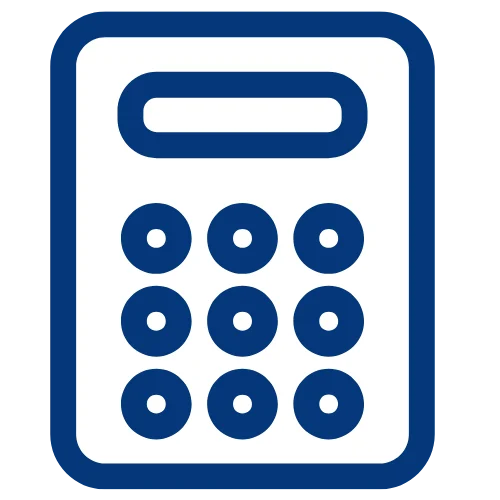GPA
Calculator
Calculating GPA Online has never been easier
GPA Calculator
Calculate your GPA based on subject grades and credit hours
Calculate GPA Online
A GPA (Grade Point Average) calculator is a useful calculator that is used to calculate the average academic performance of a student based on the grades they have received in their courses.
It helps students, educators, and institutions to assess and track academic progress over time.
For the 5.00 scale and 10.00 scale, similar calculations can be performed using the respective grade points assigned to each grade.
If you want to apply for scholarships, you can use GPA calculator from percentage to check if your grades meet the required GPA criteria.
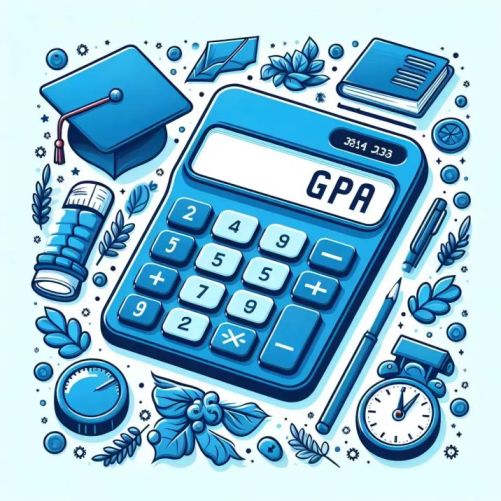
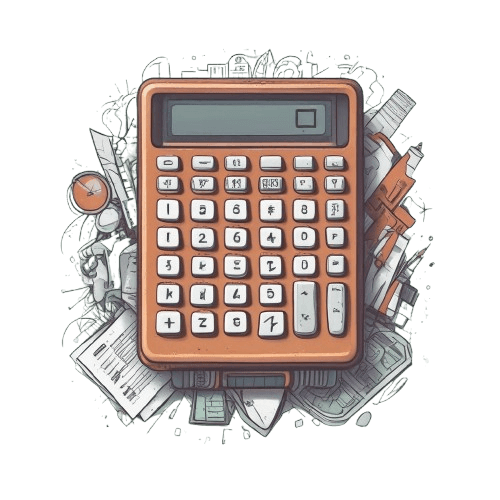
How to use this calculator?
This online tool is designed to help you calculate your Grade Point Average (GPA) for a single semester or academic term by inputting your grades and credit hours for each subject.
1. Specify the Number of Subjects:
Find the input field labeled “Number of Subjects“.
Enter the total number of individual subjects you took in the semester you want to calculate the GPA for (e.g., 5, 6, 7). The calculator is designed to handle between 1 and 15 subjects.
Credit Hours: Enter the Credit Hours assigned to that specific subject.
2. Choose Your Grade Scale:
Below the “Number of Subjects” field, select your Grade Scale. Click on the box corresponding to your university’s grading scale (e.g., 4.0, 5.0, or 10.0). The selected scale will be highlighted, and this will set the maximum valid grade point you can enter for each subject.
3. Enter Subject Details:
Once you’ve entered the number of subjects, input fields for each subject will appear in the “Subject Inputs” section.
For each subject, enter:
Grade: Enter the numerical Grade Point you received for that subject according to your university’s selected grading scale. (e.g., if you got an A, enter its equivalent grade point on your scale, like 4.0
4. Calculate GPA:
After filling in the Grade Point and Credit Hours for all your subjects, click the “Calculate GPA” button.
5. Review Your Results:
In the “Result” section, you will see your calculated GPA prominently displayed, along with the Grade Scale it’s based on.
The “GPA Details” section provides a summary, including the total number of subjects, the scale used, the total credit hours, and the total grade points calculated.
Visualizations, including a Chart representing your GPA on the selected scale and a Bar Chart showing your Grade and Credit Hours for each subject, will help you interpret your performance.
Error Message: If you enter invalid or incomplete data (e.g., grades outside the scale range, missing credit hours), an error message will appear. Please correct the highlighted fields and click “Calculate GPA” again.
What is GPA?
What Does GPA Mean?
GPA stands for Grade Point Average. It shows how well you do in school. Schools use GPA to measure your grades. A higher GPA means better grades.
Students use a GPA calculator to find their GPA quickly and easily.
Types of GPA Scales:
Different countries use different GPA scales. Here are the main types:
4.0 Scale GPA
The 4.0 scale is the most common scale in America and Canada.
This American GPA calculator scale goes from 0.0 to 4.0.
A 4.0 GPA means you got A grades in all your classes. Most American schools use this American grading system.
5.0 Scale GPA
Many countries like India and Russia use the 5.0 scale.
This scale goes from 0.0 to 5.0.
A 5.0 GPA is the highest you can get on this scale.
10.0 Scale GPA
Some countries like Poland and Argentina use the 10.0 scale.
This scale goes from 0.0 to 10.0.
A 10.0 GPA is perfect on this scale.
GPA Scale Comparison Table
| Scale Type | Range | Highest GPA | Common Countries |
|---|---|---|---|
| 4.0 Scale | 0.0 – 4.0 | 4.0 | USA, Canada |
| 5.0 Scale | 0.0 – 5.0 | 5.0 | India, Russia |
| 10.0 Scale | 0.0 – 10.0 | 10.0 | Poland, Argentina |
How to Calculate GPA: Simple Formula
You can calculate GPA with number grades using this formula:
👉 GPA = (Total Grade Points) ÷ (Total Credit Hours)
Here is what each part means:
Grade Points: Points you get for each grade (A=4, B=3, C=2, etc.)
Credit Hours: How many hours each class is worth
Total: Add up all grade points and all credit hours
Step-by-Step GPA Calculation Example
Let me show you how to calculate my GPA 4.0 scale with three courses:
Course Information
| Course | Grade | Grade Points | Credit Hours | Total Points (Grade × Credit Hours) |
|---|---|---|---|---|
| Math | A | 4.0 | 3 | 12.0 |
| Science | B | 3.0 | 4 | 12.0 |
| History | C | 2.0 | 2 | 4.0 |
Calculate Step by Step
Step 1: Find grade points for each course
Math: 4.0 × 3 = 12.0 points
Science: 3.0 × 4 = 12.0 points
History: 2.0 × 2 = 4.0 points
Step 2: Add up all grade points
Total Grade Points = 12.0 + 12.0 + 4.0 = 28.0
Step 3: Add up all credit hours
Total Credit Hours = 3 + 4 + 2 = 9
Step 4: Divide total grade points by total credit hours
GPA = 28.0 ÷ 9 = 3.11
Your GPA is 3.11 on the 4.0 scale.
American Grading System Explained
The American grades system works like this:
| Letter Grade | Grade Points | Percentage Range |
|---|---|---|
| A | 4.0 | 90% – 100% |
| B | 3.0 | 80% – 89% |
| C | 2.0 | 70% – 79% |
| D | 1.0 | 60% – 69% |
| F | 0.0 | Below 60% |
Tools to Help You Calculate GPA
You can use these tools to find your GPAs easily:
America GPA calculator: For US students
GPA grading calculator: For any grading system
GPA overall calculator: For all your courses
Calculator for grades: Quick grade calculations
GPA cal: Short and fast calculations
Converting Percentage to GPA
Many students need a GPA to Percentage Converter.
The process is simple but depends on your school’s grading scale GPA.
Each school has its own scale for GPA conversion.
Check with your school for the exact conversion table.
Tips for International Students
If you want to calculate GPA international students style:
- Find out which scale your school uses
- Get your grade points for each course
- Find the credit hours for each course
- Use the GPA formula
- Use a reliable GPA calculator to check your work
Why GPA Matters
Schools use GPA to:
Decide who gets into programs
Give scholarships
Measure student success
Compare students fairly
A good GPA opens more doors for your future.
Quick GPA Tips
Keep track of all your grades
Know your school’s grading system
Use a GPA calculator to check your progress
Ask teachers if you need help with grades
Plan your courses to improve your GPA
Conclusion:
GPA calculator is mostly used by students to get fast results.
Whether you are using an America GPA calculator, or simply looking to calculate GPA with number grades, these tools make academic tracking simple.
Along with the GPA calculator, students often explore other useful tools like the GPA grading calculator and GPA overall calculator to get a more detailed academic overview.
With just one click, you can easily track your academic progress using the GPA to Percentage Converter, giving you fast and accurate results for a clear understanding of your performance!